
How to Set up Getmobi’s Clap Finder APP for Android?
In today’s fast-paced world, misplacing a smartphone can be a common frustration, especially for those who rely heavily on their devices for communication and daily tasks. Getmobi’s Clap Finder app uses sound recognition technology to locate misplaced phones by triggering a response with sound or light, making it easier to locate in various environments. This tutorial will guide you through the simple setup process of Getmobi’s Clap Finder App, ensuring you can effortlessly activate its functionalities and never lose track of your phone again.
What is a Clap Finder App?
Clap finder apps are smartphone apps that use noise detection to locate misplaced mobile phones by detecting specific sounds like clapping or whistling. They play a ringtone, vibrating alert, or blinking flashlight to indicate the phone’s location. Key features include being sensitive to claps, whistles, or other tones, providing clear navigation and instructions, and offering additional services like theft alerts.

Quick Guide to Setting Up Clap Finder on Android
Setting up a clap finder app is straightforward, especially with user-friendly options like Getmobi. Here’s a step-by-step guide:
Step 1: Download the App
- Head over to the Google Play Store if you’re using an Android phone.
- Return to the homepage of the Play Store and paste the words Getmobi Clap to Find My Phone App into the search box.
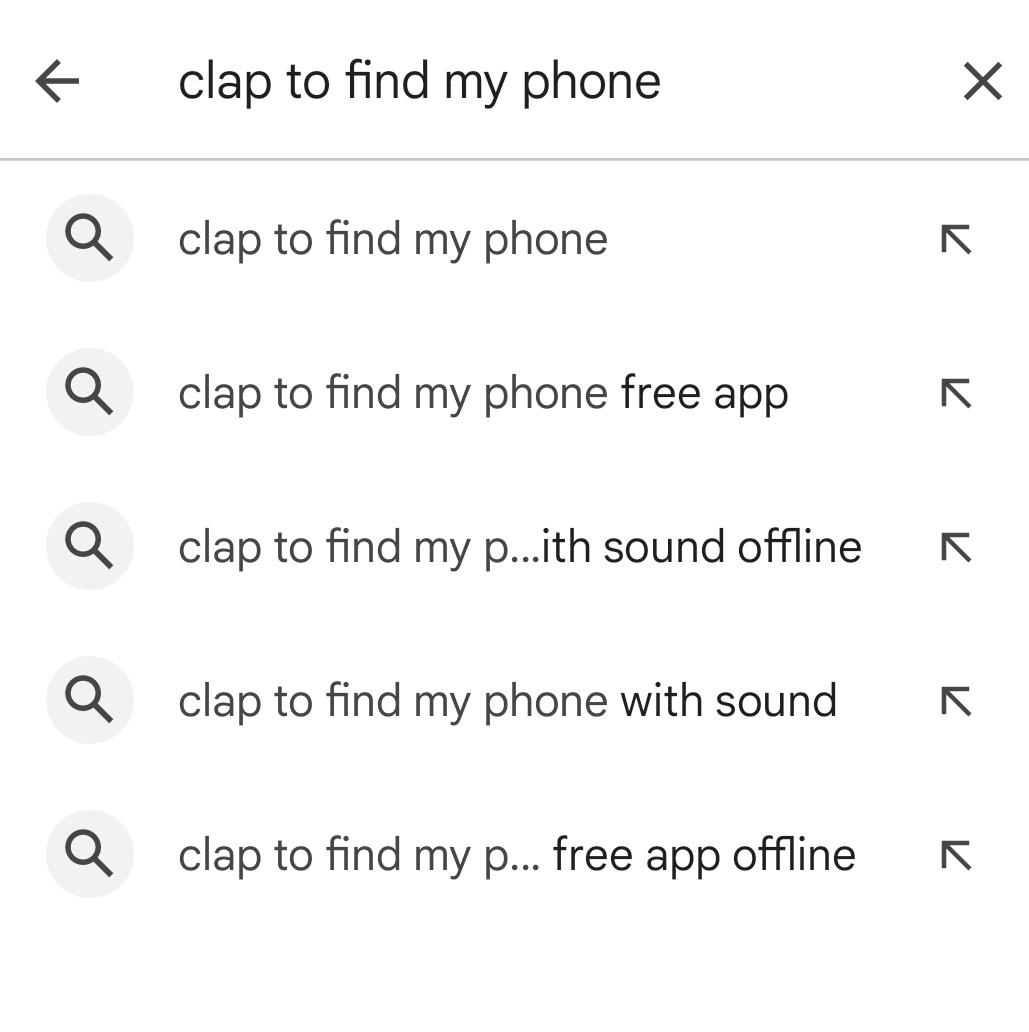
- Select the option ‘Install’ and wait for the download process to get finished.
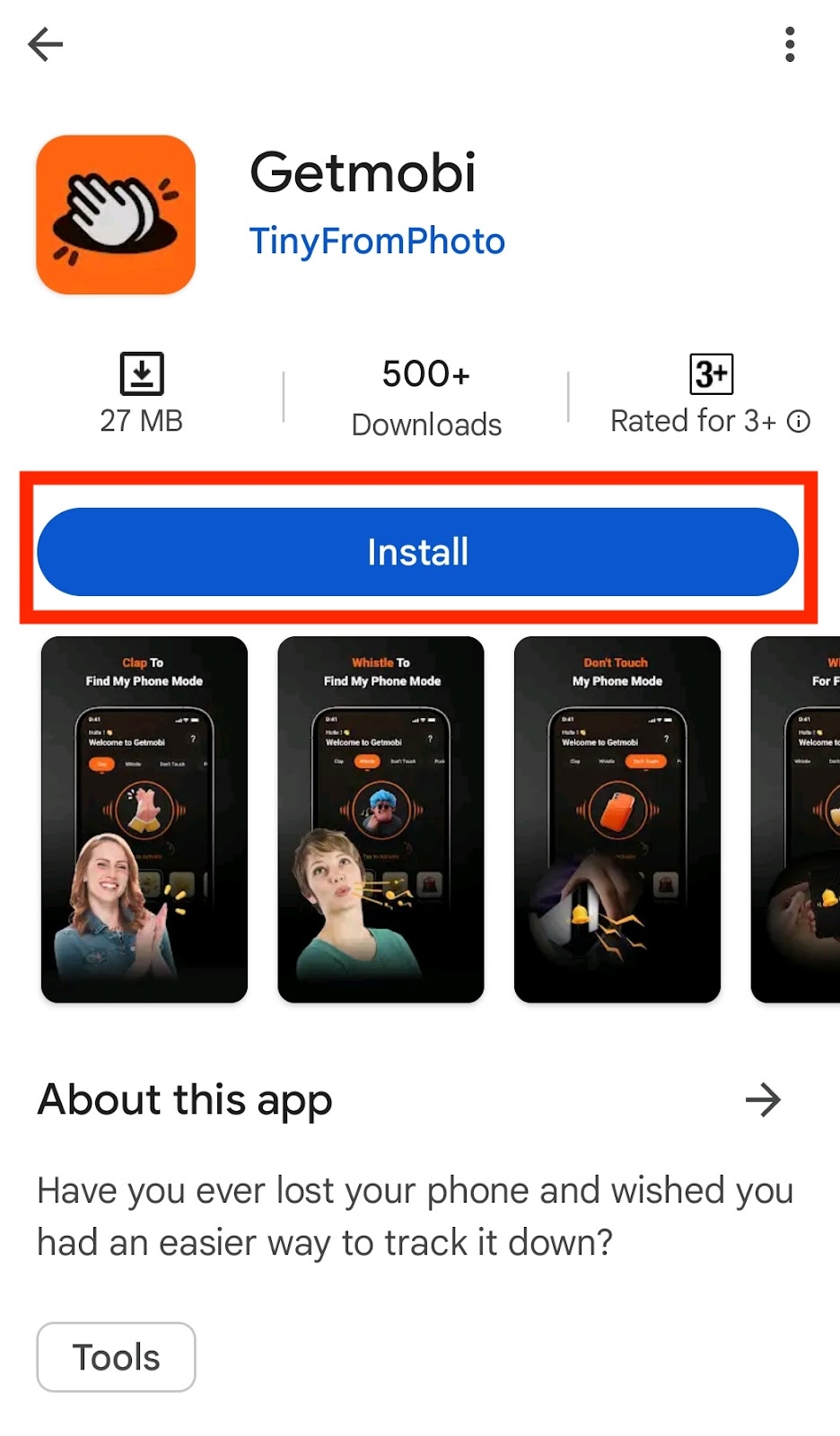
Step 2: Launch and Grant Permissions
- Open the app.
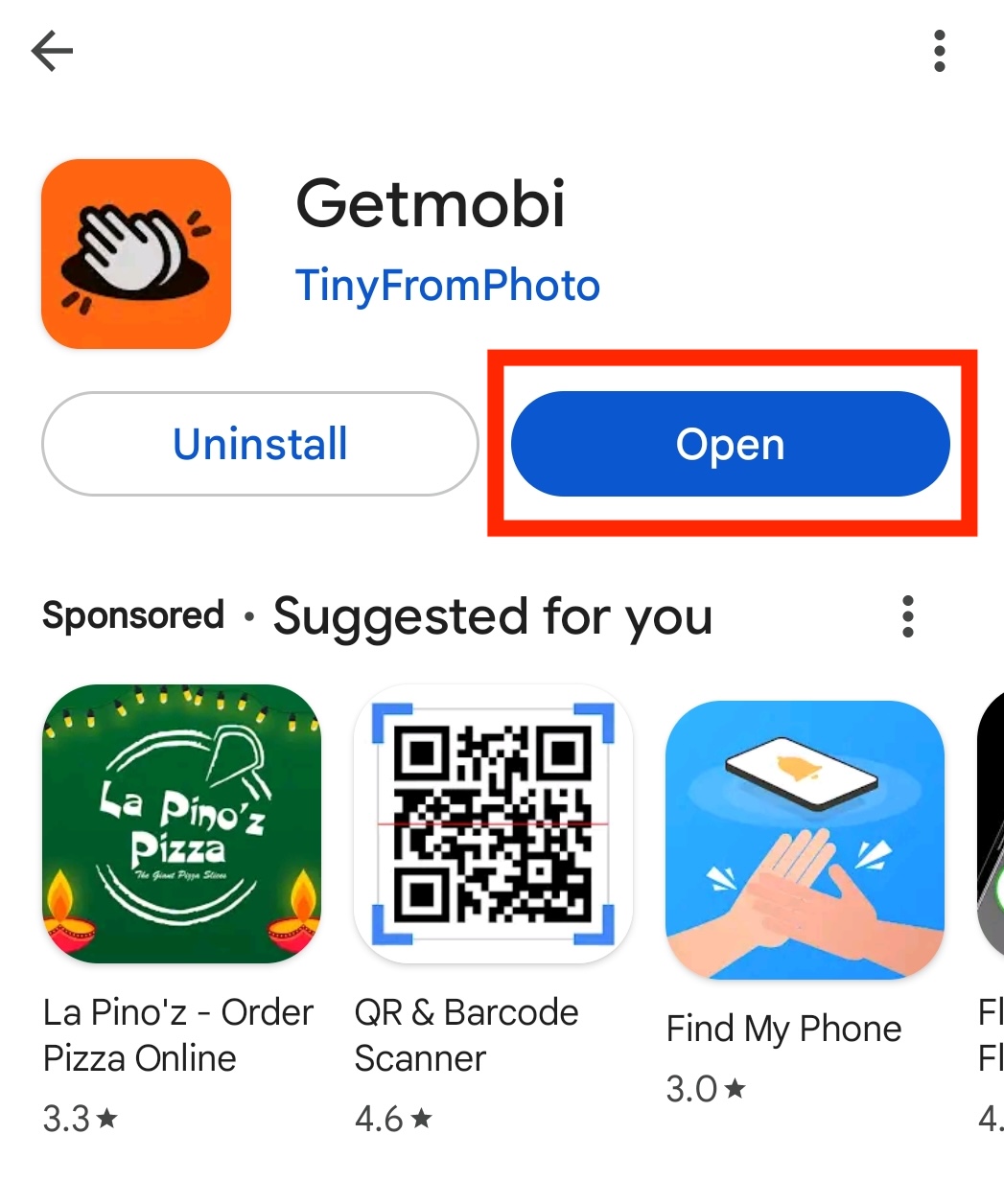
- Give permission to use a microphone, storage, and send notifications. These permissions are needed for detecting sound and for using such features as alerts.
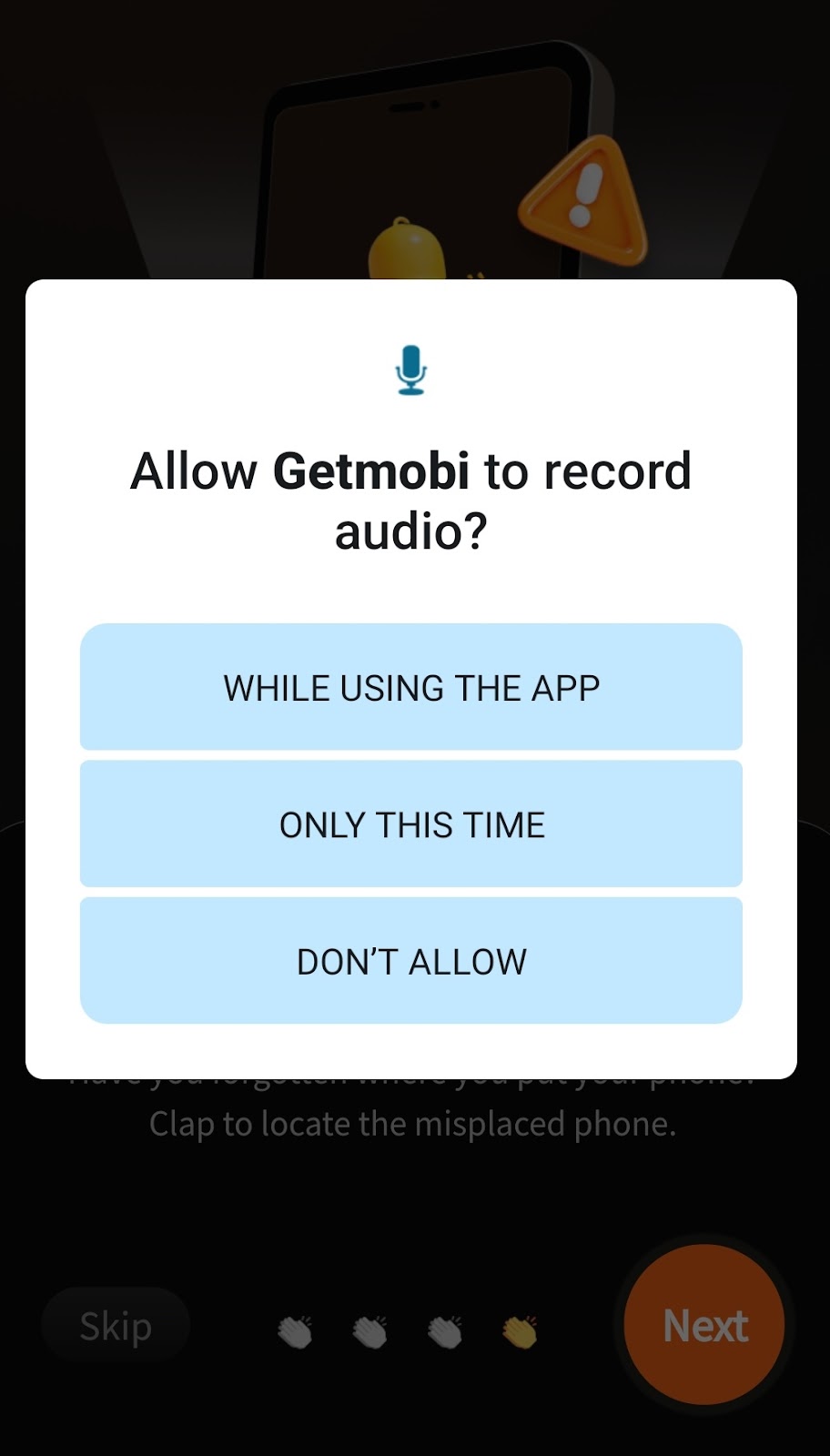
Step 3: Customize Your Settings
- Choose an Alert Sound: Select a ringtone or alert tone that’s loud and distinctive.

- Adjust Sensitivity: Use the app’s slider to fine-tune sound detection.

- Enable Flashlight/Vibration Alerts: Perfect for locating your phone in dark or noisy environments.
Step 4: Activate Clap Detection
After that, turn on the clap detection and leave the application to work in the background. And now every time you clap or make any sound, your phone will answer with the alert set up.

How to Use a Clap Finder App Effectively
After setting up your app, here’s how to make the most of it:

😉Activating the Clap Finder Mode
- Ensure the app is running in the background—this is crucial for it to detect sound triggers.
- Lock your phone without closing the app.
😉Locating Your Phone
- Clap or Whistle Clearly: Make a sound, either clap or whistle that you had set while setting up the application. The sound should be loud enough for the microphone to capture.
- Follow the Alert: Your phone will respond with a loud ringtone, flashlight blink, or vibration, guiding you to its location.
😉Troubleshooting Tips
- Sensitivity Issues: If the app is too responsive or not responding, adjust the sensitivity settings.
- Background Noise: For best results, use the app in a quieter environment.
- Permissions Check: Ensure the app has all required permissions enabled.
Extra Features You’ll Love
The Getmobi Clap Finder App comes packed with additional functionalities:
- Whistle to Find Mode: The newer version of a clap to locate your device is a whistle.
- Don’t Touch My Phone Mode: Set off an alarm whenever an unauthorized person grabs your phone, and be quick to know if someone has touched your phone.
- Pocket Sense Mode: Whether your phone is pulled out of your pocket or taken out from a bag, it vibrates and raises an alarm.
💣️Expert Tips for Effective Usage
- Battery Optimization: Look at the battery preferences in your device and make sure they do not thwart the battery by running the app frequently.
- Public Use: When in crowded areas, you should be able to disable the app and avoid so many triggers.
- Regular Updates: Update the app often so that you can have the newest features and the app’s improved performance.
How Can You Choose the Best Clap Finder App?
As pointed out earlier, there exists lots of options in the market and thus, it becomes even harder to find the most suitable app. Here’s how to choose wisely:
🕳️Compatibility Matters
All applications related to devices and screens are not the same, or may not support each other. But, it is important for a user to make sure that the downloaded app will be compatible with his/her Android version. For instance the Getmobi Clap Finder App is Android-based, and it can be used in any Android gadget since it’s compatible with many Android models.
🕳️Look for Must-Have Features
- Sensitivity Adjustments: Spend more time in order that the app will not confuse your clapping with something else and trigger the mechanism.
- Sound Options: Claps, whistles or setting of new triggers is permitted.
- Additional Security Tools: The customer may also need other value added services like charging notify or theft protection signals.
- Positive Reviews: Head over to the store for the download and the user stories as a way of getting the app performance.
Conclusion
Smartphones are a basic need, and even if one is lost for just a few minutes, it feels like a long time. Smartphone applications such as the encouraging and aggressive Getmobi Clap Finder App enhance your way of life by eradicating pocket drops. Everyone who has used such apps would agree that features like sound detection, customizable alerts, and added security modes couldn’t be matched.
That is why you should download the Getmobi clap-to-find my phone app today and see the difference for yourself. No more losing your phone! Just clap, locate and eventually relax.