
How to Teach Seniors to Use Technology Effectively
Seniors perceive technology as a gateway to a wide range of opportunities, yet many perceive it as a barrier. The rapid advancement of technology, coupled with unfamiliar and complex interfaces, can be daunting for the elderly to adopt. The issues range from basic tasks like using smartphones to more complex tasks like managing online platforms. But, if one gets it right, the process of helping the elderly with technology is much easier and more fulfilling.
Now, it’s time to introduce some actions aimed at teaching seniors how to properly use the technology.
Understanding the Needs of Seniors
Since there are different technologies available, seniors vary in their usage and comfort. Some are interested but do not know how to get engaged. Some people may get anxious in the presence of devices or fear making mistakes. Understanding these differences is key to how to help the elderly with technology.
😊Recognize Varying Comfort Levels
- Some seniors may have basic knowledge, like making calls.
- Others might have never used a smartphone or computer.
- Confidence levels vary. Many worry about breaking something.
😊Assess Individual Needs
Before teaching, take time to understand their goals:
- Do they want to video call family?
- Are they interested in browsing the internet?
- Do they need help with online shopping or emails?
😊Adapt to Their Preferences
- Some learn better with step-by-step guides.
- Others prefer hands-on practice.
- Visual aids and simple language can make learning easier.
This way, you build a specific request and then design a process with a focus on their requirements. This approach transforms learning from a daunting process to an enjoyable one. We must properly encourage and guide seniors to accept the use of technology.
Creating a Supportive Learning Environment
Providing favorable learning conditions significantly impacts the effectiveness of assisting the elderly with technology. It makes senior learners comfortable and willing to learn.
💡Set Up a Comfortable Space
- Choose a quiet room with adequate lighting.
- Make sure the chair and table are comfortable.
- Avoid distractions like TV or loud conversations.
- Keep the devices within simple reach.
💡Create a Positive Atmosphere
- Encourage them to ask questions freely.
- Remind them that making mistakes is normal.
- Celebrate small achievements, like sending their first message.
- Be patient and calm during lessons.
💡Build Confidence
- Start with tasks they can easily complete.
- Show how technology improves daily life, like video calls or reminders.
- Reassure them that technology is not as complicated as it seems.
Our seniors will develop a positive attitude towards learning when they feel comfortable with the teaching and the environment. Patience and a positive attitude are important for success, as well as a comfortable learning environment. By these steps, you’ll be able to make technology a little less scary and a whole lot more enjoyable!

Using Instructional Guides Tailored for Seniors
Educational handouts are helpful resources when it comes to teaching seniors about technology. That is why they offer how-to guidelines that make complicated processes easy to accomplish.
📌Examples of Effective Guides
- DOROT’s Tech Guides: These instructions help the elderly with how to download a given app, such as Zoom, or create new email accounts, among other things.
- Getmobi Tutorials: Guidelines for employing seniors’ friendly gadgets and applications.
- Device Manuals: Most devices have a basic user manual that tends to cater to new users in the market.
📌Supplementing Guides with Visual Aids
- Use diagrams or screenshots to highlight buttons and features.
- Show arrows for steps like swiping or clicking.
- Create cheat sheets with simple instructions for frequently used tasks.
📌Incorporate Hands-On Practice
- Let seniors practice each step as they follow the guide.
- Repeat tasks like sending a message or downloading an app.
- Encourage them to ask questions if something feels unclear.
Software for the elderly paired with instructional guides makes the technology less intimidating. In this way, it allows you to guarantee that seniors can read directions, follow illustrations, and practice on the devices they want to use independently.
Step-by-Step: Teaching Basic Technology Skills to Seniors
When teaching seniors technology, start with the basics. Gradual learning helps them build confidence and understand each step.
1️⃣Start with Fundamental Skills
- Show them how to turn devices on and off.
- Teach them to unlock a phone or open a laptop.
- Introduce basic navigation, like using the home screen or menu.
2️⃣Move to Simple Tasks
- Explain how to make and receive calls.
- Teach them how to send text messages or emails.
- Show them how to browse the internet or use Google.
3️⃣Introduce Complex Tasks Gradually
- Guide them in downloading and using apps.
- Explain social media basics, like creating a profile or posting updates.
- Teach them video calling with apps like Skype or Zoom.
4️⃣Emphasize Repetition and Practice
- Repeat tasks together until they feel confident.
- Encourage daily practice, even for a few minutes.
- Be patient and let them learn at their own pace.
By focusing on how to help the elderly with technology in small, manageable steps, you make learning enjoyable. Over time, seniors will feel more independent and comfortable using their devices.
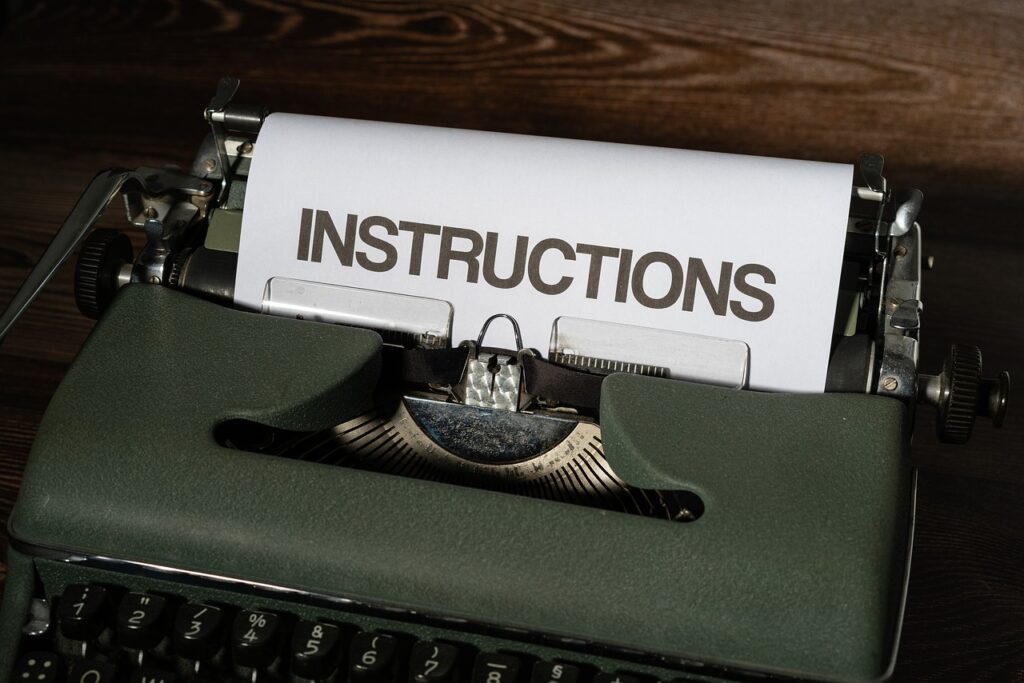
Addressing Safety and Security Concerns
Teaching seniors about online safety is a crucial part of helping the elderly with technology. It protects their personal information and ensures a secure experience.
🎯Teach Online Safety Basics
- Explain what phishing scams look like.
(e.g., fake emails or suspicious links). - Encourage them to avoid sharing personal details online.
- Show how to identify secure websites (look for “https” or a lock icon).
🎯Create Strong Passwords
- Teach them to use a mix of letters, numbers, and symbols.
- Avoid using easy-to-guess passwords like “1234” or birthdays.
- Write down passwords in a safe place if they prefer.
🎯Importance of Software Updates
- Explain that updates fix bugs and improve security.
- Show how to enable automatic updates for apps and devices.
🎯Use Antivirus Programs
- Recommend installing trusted antivirus software.
- Teach them to scan for viruses and remove threats.
By addressing safety concerns, you empower seniors to use technology with confidence. A little guidance can help them enjoy the digital world securely and without fear.
Encouraging Ongoing Learning and Practice
Helping seniors stay curious about technology is key to building their confidence. Encourage them to keep learning and exploring at their own pace.
😀Encourage Exploration
- Suggest trying out new apps or features slowly.
- Show them fun tools like photo editing or the Clap to Find My Phone app.
- Highlight how technology can connect them with family and friends.
😀Promote Regular Practice
- Encourage them to repeat learned tasks daily.
- Practice simple activities, like sending messages or making calls.
- Reinforce learning by reviewing previous lessons.
😀Involve Family Members
- Family can guide seniors with patient, one-on-one support.
- Share updates about useful apps or safety tips.
- Celebrate small achievements to boost confidence.
😀Provide Access to Resources
- Recommend online tutorials or local classes for seniors.
- Suggest tech-savvy friends or groups they can join for help.
Learning technology is a journey, not a race. By taking small steps and involving supportive family members, seniors can continue to enjoy and benefit from the digital world. With ongoing practice, they’ll feel more independent and confident over time.
Conclusion
As an innovative mobile application technology provider, Getmobi believes that educating seniors about technology is not just a task but an opportunity for them to regain their freedom and reconnect with the world. If you understand their needs, create a supportive environment, and give them useful advice, you can help them become safe customers and participants in the digital world.
We are committed to making it easier for seniors to use technology, so we have developed a clap-to-find phone app that can also protect the security of the elderly’s devices; we have also written a series of detailed user operation guides to make it simple for the elderly to use our app. Visit our blog to learn more!